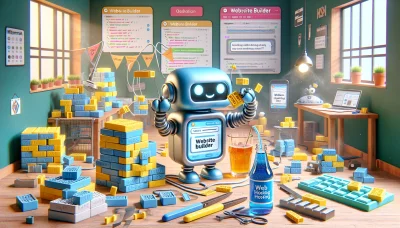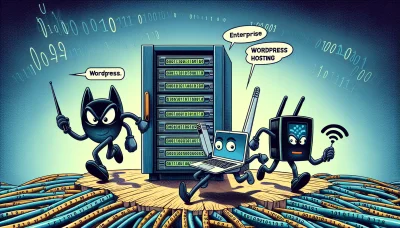Namecheap website builder Quiz
Test Your Knowledge
Question of
Introduction to Namecheap Website Builder
Namecheap Website Builder is a user-friendly tool designed to help individuals create professional-looking websites without the need for extensive coding knowledge. It offers a wide range of customizable templates and drag-and-drop functionality, making it easy for users to design their site exactly how they want it. Whether you're looking to create a personal blog, an online store, or a portfolio, Namecheap Website Builder provides all the tools and features you need to get your website up and running quickly and efficiently.
Features of Namecheap Website Builder
- Drag-and-Drop Editor
- Responsive Design Templates
- eCommerce Tools
- SEO Features
- Social Media Integration
- Free Hosting & SSL Certificate
- 24/7 Customer Support
Benefits of Using Namecheap Website Builder
Namecheap Website Builder offers a wide array of benefits for users looking to create their own website without the need for extensive technical knowledge or coding skills. Firstly, it provides an intuitive drag-and-drop interface that makes it incredibly easy to design and customize your website according to your preferences. Additionally, Namecheap offers a variety of templates that are both modern and responsive, ensuring that your website looks great on all devices. Another significant advantage is the cost-effectiveness of the platform, offering affordable plans that include hosting, making it a great option for individuals and small businesses on a budget. Moreover, Namecheap places a strong emphasis on security, providing features like SSL certificates to protect your site and your visitors' data. Lastly, their customer support is available 24/7, ensuring that help is always at hand whenever you might need it.
How to Use Namecheap Website Builder
- Sign up for a Namecheap account or log in if you already have one.
- Navigate to the Website Builder section from your account dashboard.
- Choose a template that fits your needs from the wide selection available.
- Customize the template by adding your own text, images, and branding.
- Use the drag-and-drop feature to rearrange elements on your pages as desired.
- Preview your site to ensure it looks great on both desktop and mobile devices.
- When you're satisfied with your site, click the publish button to make it live on the internet.
- Optionally, connect your own domain name to your new site through the Namecheap dashboard for a more professional look.
Pricing of Namecheap Website Builder
| Plan | Price | Domains | Email Accounts | SSL Certificate | Storage | Bandwidth |
|---|---|---|---|---|---|---|
| Starter | Free | Connect your domain | — | Free, for the first year | 2 GB | Unlimited |
| Pro | $4.48/month | Free domain for 1 year | 5 | Free, for the first year | 50 GB | Unlimited |
| Supersonic | $8.88/month | Free domain for 1 year | Unlimited | Free, for the first year | 100 GB | Unlimited |
Namecheap Website Builder Vs Other Website Builders
When comparing Namecheap Website Builder to other website builders, several key aspects stand out. Firstly, Namecheap offers a user-friendly interface that is particularly appealing to beginners, making it easy to design and launch a website without prior experience. In contrast, some other builders might require a steeper learning curve or more technical knowledge. However, platforms like Wix and Squarespace are known for their extensive customization options and a wide array of templates, which might offer more creative freedom than Namecheap's builder. On the pricing front, Namecheap tends to be more affordable, providing a cost-effective solution for individuals and small businesses. This affordability does not significantly compromise the quality or range of features, including SEO tools and responsive designs, which are comparable to what you'd find with other services. Nevertheless, for those requiring advanced functionalities, such as extensive e-commerce features or sophisticated design capabilities, other builders like Shopify or WordPress might be more suitable. Ultimately, the choice between Namecheap Website Builder and other website builders depends on the user's specific needs, budget, and level of expertise.
Who Should Use Namecheap Website Builder?
Namecheap website builder is an ideal solution for individuals, small business owners, and entrepreneurs who seek a straightforward and cost-effective way to build a professional online presence. Whether you're launching an online store, creating a portfolio, or setting up a blog, Namecheap provides user-friendly tools that require no coding knowledge. It's especially beneficial for those who want to quickly deploy a website with minimal fuss, as well as for people looking for a reliable platform that offers a variety of templates and customization options.
Customer Support of Namecheap Website Builder
Namecheap Website Builder offers a comprehensive customer support system designed to assist users with any issues they may encounter while using the platform. The support includes 24/7 access to a knowledgeable team via live chat and email, ensuring that help is always available when needed. Additionally, Namecheap provides an extensive knowledge base filled with articles, guides, and tutorials to help users navigate the builder's features and troubleshoot common problems on their own. With a focus on user satisfaction, Namecheap's customer support team is dedicated to providing timely, effective solutions to enhance the website building experience.
Conclusion
The Namecheap website builder stands out as a highly user-friendly and cost-effective solution for individuals and small businesses looking to establish a strong online presence. With its intuitive drag-and-drop interface, extensive template library, and comprehensive suite of tools for SEO, e-commerce, and social media integration, it empowers users to create professional-looking websites without the need for coding knowledge. Furthermore, its integration with Namecheap's hosting services and domain registration makes it a convenient one-stop-shop for all web development needs. Whether you're looking to launch a personal blog, a business website, or an online store, the Namecheap website builder offers a versatile and accessible platform to bring your digital vision to life.