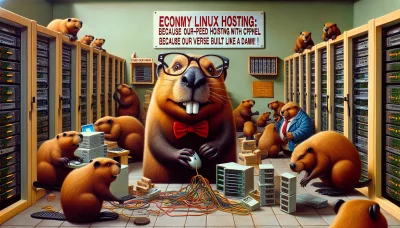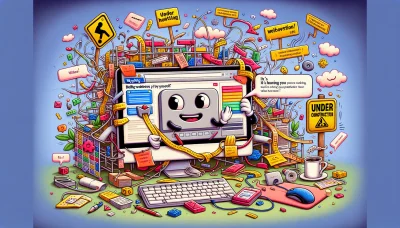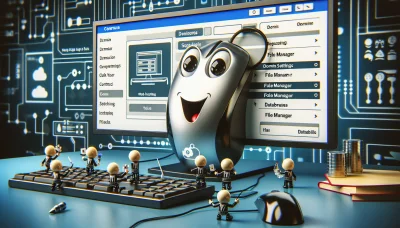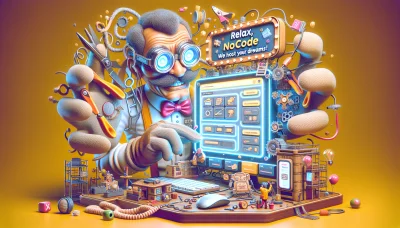Cpanel dedicated server Quiz
Test Your Knowledge
Question of
Understanding cPanel Dedicated Server
A cPanel dedicated server is a type of web hosting solution where a server is exclusively allocated to a single client, organization, or project, and comes equipped with cPanel as its control panel interface. cPanel is a widely used web hosting control panel that allows users to manage their websites and hosting accounts with ease. It provides a graphical user interface (GUI) and automation tools designed to simplify the process of hosting a website. With a cPanel dedicated server, users get the robustness and resources of a dedicated server combined with the ease of managing their web services via cPanel. This setup is ideal for businesses or individuals with high traffic websites, requiring extensive control, high performance, and security that a dedicated environment offers.
Benefits of Using a cPanel Dedicated Server
A cPanel dedicated server offers numerous advantages for web hosting, making it a preferred choice for many businesses and webmasters. Firstly, it provides a user-friendly interface that simplifies website management, allowing even those with minimal technical knowledge to easily manage their sites. Secondly, it offers enhanced security features, including automatic updates and robust firewall protection, ensuring that your website and data are well-protected against cyber threats. Additionally, cPanel dedicated servers are highly customizable, allowing users to install and configure software applications according to their specific needs. Furthermore, they offer superior performance and reliability, with dedicated resources that ensure your website runs smoothly and efficiently, even under heavy traffic. Lastly, the support and maintenance services provided with cPanel dedicated servers are typically top-notch, offering peace of mind that any technical issues will be promptly and effectively resolved.
Features of cPanel Dedicated Server
- Easy-to-use control panel interface
- Enhanced security features and firewall
- One-click software installations with Softaculous
- Comprehensive email management
- Advanced file and database management
- Website statistics and analytics tools
- Support for multiple PHP versions
- Automated backups and data protection
- Resource monitoring and scalability options
- Dedicated IP addresses and SSL certificate support
How to Set Up a cPanel Dedicated Server
Setting up a cPanel dedicated server involves several key steps to ensure a smooth and efficient process. Initially, you need to choose a reliable hosting provider and select the appropriate dedicated server plan that meets your needs. Once the server is provisioned, you'll need to install the cPanel/WHM software, which can often be done via a one-click installer provided by your host or through manual installation. After cPanel is installed, it's crucial to secure your server by configuring the firewall, installing a security software, and setting up SSH key authentication for remote access. Next, configure your server's basic settings through the WHM interface, including setting up your hostname, DNS zones, and creating your initial cPanel accounts. Finally, you'll want to optimize your server's performance by adjusting PHP and Apache settings, and then regularly maintain your server with updates and backups. Following these steps will help ensure your cPanel dedicated server is set up properly and secured for optimal performance.
Managing Your cPanel Dedicated Server
Managing and maintaining a cPanel dedicated server involves several crucial steps to ensure its optimal performance and security. Firstly, it's important to regularly update cPanel to the latest version to take advantage of security patches and new features. You should also monitor your server's resource usage to identify any unusual activity or overloads, which can be done through cPanel's built-in analytics. Setting up a robust backup strategy is essential, utilizing cPanel's backup tools to store data off-site for disaster recovery. Implementing security measures, such as configuring firewalls, installing security software, and performing regular malware scans, will help protect your server from threats. Lastly, optimizing your server's performance through caching, database optimization, and using a content delivery network (CDN) can significantly improve your website's loading times and overall user experience. Regularly performing these maintenance tasks will help ensure your cPanel dedicated server remains secure, efficient, and reliable.
Troubleshooting Common Issues with cPanel Dedicated Server
-
Issue:
Unable to access WHM or cPanel interfaces.
Solution: Check your server’s firewall settings and ensure that your IP address is not blocked. You may also need to verify that the cPanel and WHM services are running on your server. -
Issue:
Websites are loading slowly.
Solution: Optimize your Apache and MySQL configurations for better performance. Consider using caching mechanisms and reviewing your website's code for inefficiencies. -
Issue:
Email delivery problems.
Solution: Ensure that your mail server settings are correctly configured. Check for any IP blacklisting and configure your SPF, DKIM, and DMARC records properly. -
Issue:
High server load.
Solution: Use the WHM "Show Current CPU Usage" and "Show Current Disk Usage" features to identify resource-intensive processes. Consider upgrading your server's hardware or optimizing your websites and applications to reduce load. -
Issue:
Error establishing a database connection.
Solution: Check if the MySQL service is running. Review your database user’s permissions and ensure that your application’s configuration files contain the correct database information. -
Issue:
SSL certificate errors.
Solution: Verify that the SSL certificate is correctly installed and matches the domain name. Ensure that the date and time on your server are correct. You may also need to install intermediate certificates.
Comparing cPanel Dedicated Server with Other Web Hosting Solutions
| Feature | cPanel Dedicated Server | Shared Hosting | VPS Hosting | Cloud Hosting |
|---|---|---|---|---|
| Cost | High | Low | Medium | Medium to High |
| Performance | Excellent | Good | Very Good | Excellent |
| Security | Very High | Low | High | Very High |
| Ease of Use | High (with cPanel) | High | Medium | Medium to High |
Choosing the Right cPanel Dedicated Server Provider
When selecting a cPanel dedicated server provider, it's crucial to consider several factors to ensure you make the right choice for your needs. Firstly, evaluate the provider's reliability and uptime guarantees, as these are critical for maintaining your website's availability. Secondly, assess the quality of customer support, looking for providers that offer 24/7 support with quick response times. Thirdly, compare the hardware specifications and performance of the servers to ensure they meet your requirements. Additionally, consider the scalability options the provider offers, so your server can grow with your needs. Lastly, review the pricing and contract terms carefully to ensure they fit within your budget and don’t include hidden fees or stringent lock-in periods. By carefully considering these aspects, you can select a cPanel dedicated server provider that offers the best balance of performance, reliability, and value for your specific needs.
Conclusion: Is cPanel Dedicated Server Right for You?
Throughout this article, we've explored the various features, benefits, and potential drawbacks of using a cPanel dedicated server. From its user-friendly interface that simplifies website and server management to its robust security measures and scalability options, cPanel offers a comprehensive solution for those looking to manage their web hosting environment efficiently. However, it's also important to consider the cost implications and the level of technical expertise required to get the most out of a dedicated server environment. In conclusion, a cPanel dedicated server is an excellent choice for businesses or individuals with growing website needs, who seek a balance between functionality and ease of use, and who are willing to invest in a reliable, high-performance hosting solution. If you prioritize control over your hosting environment, require high levels of customization, and expect significant traffic to your website, a cPanel dedicated server could be the right fit for you.