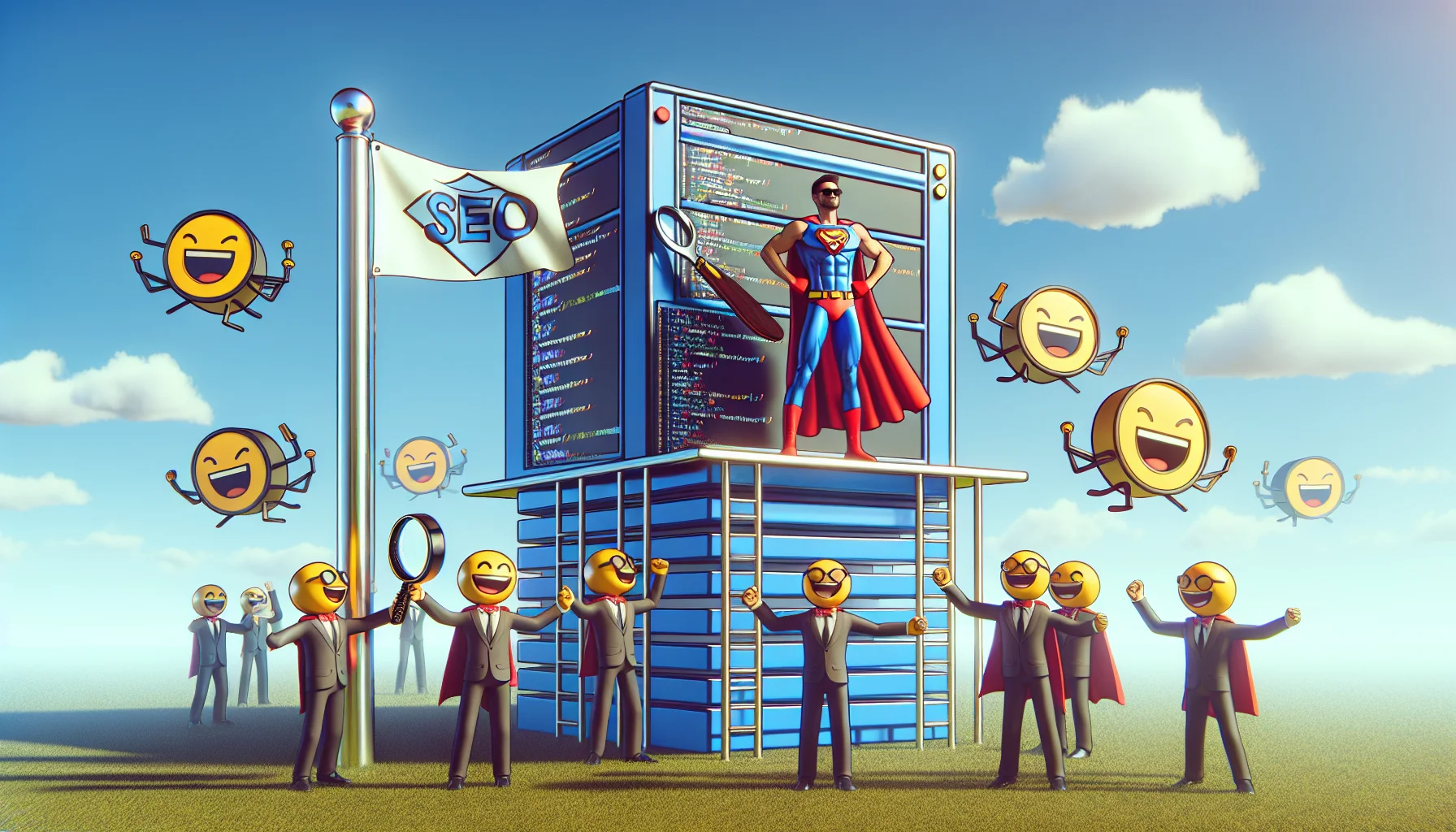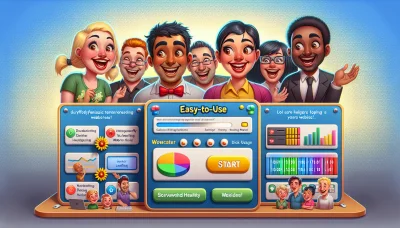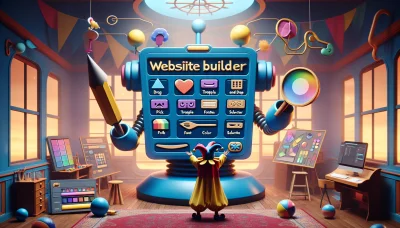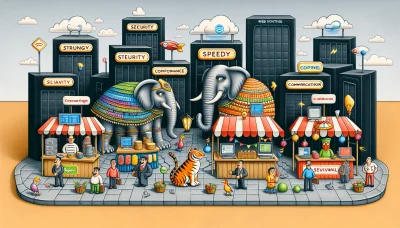Best website builder for seo Quiz
Test Your Knowledge
Question of
Best Website Builder for SEO: A Comprehensive Guide
Search Engine Optimization (SEO) is a crucial aspect of website building that can significantly impact a site's visibility and ranking on search engines. Choosing the right website builder is essential for creating an SEO-friendly website that not only attracts but also retains visitors. This guide explores how the appropriate website builder can enhance SEO performance, ensuring your site stands out in the competitive digital landscape.
Why SEO Matters for Your Website?
Search Engine Optimization (SEO) is crucial for any website aiming to enhance its online presence. By optimizing your site for search engines, you significantly increase the chances of your site appearing at the top of search engine results. This visibility is vital because the higher your website ranks, the more likely it is to be visited by potential customers. SEO involves various strategies, including keyword optimization, quality content creation, and improving site speed, all of which help to attract more organic traffic. This increased traffic can lead to higher engagement, more conversions, and ultimately, a stronger online presence for your business or personal brand. In today's digital age, neglecting SEO can mean missing out on the vast potential the internet offers for growth and visibility.
Key Features to Look for in an SEO-Friendly Website Builder
- Mobile-friendliness
- Fast loading speed
- Easy navigation
- Customizable meta tags for pages, posts, and images
- Integrated social media sharing options
- Automatic sitemap generation
- Secure and reliable hosting
- Access to editing and customizing URLs for pages
- Support for adding alt text to images
- Robust and responsive customer support
Top 5 Website Builders for SEO
| Website Builder | Features | Pros | Cons |
|---|---|---|---|
| Wix | Intuitive drag-and-drop interface, Wix SEO Wiz, Mobile optimization | User-friendly, Great for beginners, Extensive customization options | Can be overwhelming with options, Harder to change templates after publishing |
| Squarespace | Built-in SEO tools, Mobile-responsive, Clean URL structure | Beautiful design templates, Comprehensive SEO features, Good customer support | Less flexibility compared to competitors, Limited third-party apps |
| WordPress | Extensive SEO plugins (e.g., Yoast), Highly customizable, Large community support | Powerful SEO capabilities, Versatile and scalable, Wide range of themes | Steep learning curve for beginners, Requires regular maintenance |
| Weebly | SEO guides and planning tools, Mobile-responsive themes, Site performance tracking | Easy to use, Good for small businesses, Decent customization options | Limited design flexibility, Fewer features for advanced SEO |
| Shopify | E-commerce focused SEO, Mobile responsiveness, Customizable H1, title, and meta tags | Excellent for online stores, Comprehensive e-commerce tools, Large app store | Monthly subscription can be costly, SEO features can be basic without apps |
Detailed Review of Each Website Builder
When it comes to building a website, the choice of the right website builder can significantly impact your site's visibility and performance in search engine results. A detailed review of popular website builders reveals varying degrees of SEO capabilities, crucial for anyone looking to improve their online presence.
Wix: Wix is known for its user-friendly interface, making it a popular choice for beginners. In terms of SEO, Wix has made significant improvements over the years. It now offers an extensive range of SEO tools and features, including customizable meta tags, canonical tags, and the ability to edit robot.txt files. Wix's Site Booster app also helps in improving your website's visibility. However, it's worth noting that Wix uses a lot of JavaScript, which can sometimes slow down page loading times and potentially affect your site's SEO performance.
Squarespace: Squarespace is another popular website builder that prides itself on its sleek designs and ease of use. From an SEO perspective, Squarespace provides automatic sitemaps, clean HTML markup, and automatic tagging, which can help with site indexing. Squarespace also allows for easy editing of page titles and meta descriptions, which is essential for SEO. However, Squarespace's customization options are somewhat limited compared to other builders, which might restrict advanced SEO strategies.
WordPress: WordPress is a powerful platform that, while not a traditional website builder, offers extensive SEO capabilities through its vast array of plugins. Yoast SEO, one of the most popular SEO plugins for WordPress, offers comprehensive tools to improve your website's SEO, including keyword optimization, readability checks, and full control over breadcrumbs. The flexibility and scalability of WordPress make it an excellent choice for those who have specific SEO needs or plan to expand their website significantly.
Shopify: For e-commerce websites, Shopify is a go-to platform due to its specialized features catering to online stores. Shopify offers built-in SEO features like editable title tags, meta descriptions, and URLs, as well as automatically generated sitemaps. Additionally, Shopify's blogging platform can help with content marketing strategies, a vital aspect of SEO. However, certain SEO limitations, such as the inability to customize the checkout process, could be a drawback for some users.
Weebly: Weebly is another user-friendly website builder with a focus on small businesses and personal websites. Its SEO features include the ability to edit titles, descriptions, and image alt tags directly from the editor. Weebly also offers site map generation and the ability to add custom header and footer code for more advanced SEO tactics. However, Weebly's themes and content management system are not as sophisticated as some competitors, which might limit SEO effectiveness for more complex sites.
In conclusion, each website builder offers a unique set of SEO tools and features. The choice of the best platform depends on your specific needs, technical skills, and the nature of your project. Carefully considering each option's SEO capabilities can help you build a website that not only looks great but also ranks well in search engine results.
How to Optimize Your Website for SEO Using These Builders?
- Choose a builder that prioritizes SEO: Select website builders known for strong SEO features, such as WordPress, Wix, or Squarespace.
- Use a responsive design: Ensure your website is mobile-friendly, as this is a significant ranking factor for search engines.
- Optimize your titles and descriptions: Make sure every page has a unique title and description that includes your main keywords.
- Improve your site's loading speed: Use tools like Google PageSpeed Insights to analyze and enhance your website's loading time.
- Implement SSL: Secure your website with HTTPS, as search engines favor secure websites.
- Structure your URLs: Use clear, descriptive URLs that include keywords rather than complex addresses.
- Create quality content: Regularly update your site with original, valuable content that incorporates your target keywords.
- Use alt tags for images: Describe your website's images with alt tags to improve accessibility and SEO.
- Optimize for local search: If applicable, include your business's name, address, and phone number (NAP) and register with Google My Business.
- Monitor your SEO progress: Use tools like Google Analytics and Google Search Console to track your website's performance and make necessary adjustments.
Common SEO Mistakes to Avoid When Building Your Website
- Ignoring mobile optimization
- Not conducting keyword research
- Creating duplicate content
- Skipping meta descriptions and title tags
- Using too many keywords (keyword stuffing)
- Failing to use analytics to see what converts
- Forgetting about alt tags for images
- Neglecting quality external and internal links
- Overlooking the importance of site speed
- Not making your website secure (HTTPS)
Conclusion: Choosing the Best Website Builder for SEO
In summary, selecting the most suitable website builder for SEO is a crucial decision that can significantly impact the visibility and success of your website. It's essential to consider factors such as ease of use, customization options, and, most importantly, SEO features when choosing a website builder. The right platform can provide a solid foundation for your site's SEO, making it easier to rank higher in search engine results and attract more organic traffic. We encourage readers to carefully weigh the information provided in this article to make an informed decision that best suits their needs and goals.