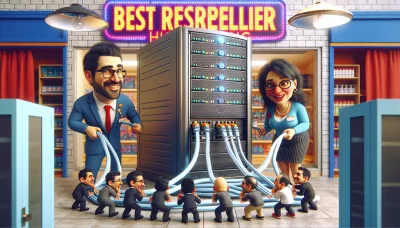Canva website builder Quiz
Test Your Knowledge
Question of
Introduction to Canva Website Builder
Canva Website Builder is an intuitive, user-friendly online tool designed to help individuals and businesses create stunning websites without the need for extensive coding knowledge. Leveraging Canva's vast library of templates, images, and design elements, users can easily customize their site's appearance to suit their brand or personal style. This platform simplifies the web design process, making it accessible for users of all skill levels to establish a professional online presence.
Features of Canva Website Builder
- Drag-and-Drop Interface
- Wide Range of Templates
- Customizable Fonts and Colors
- Image and Video Library
- SEO Tools
- Mobile Responsiveness
- Integration with Social Media
- Custom Domains
- Analytics and Reporting
- 24/7 Customer Support
How to Use Canva Website Builder
Using Canva website builder is a straightforward process that enables anyone, regardless of design experience, to create stunning websites. Start by signing up for a Canva account or logging in if you already have one. Once logged in, navigate to the 'Web Design' section and choose a template that fits your vision or start from scratch. Canva's drag-and-drop interface allows you to add, remove, and customize elements like text, images, and buttons with ease. You can also integrate social media links, contact forms, and even videos to enhance your site. When you're satisfied with your design, preview it to ensure it looks great on different devices, and then publish it directly through Canva or export your design to use with another hosting provider. With Canva, creating a professional-looking website is both easy and enjoyable.
Benefits of Using Canva for Web Hosting
Canva offers a unique approach to web hosting, particularly for those looking to create visually appealing websites with ease. One of the primary benefits of using Canva for web hosting is its user-friendly interface, which allows individuals with little to no design experience to create professional-looking websites. Additionally, Canva provides a vast library of templates, images, and design elements, enabling users to customize their sites to their liking without the need for extensive graphic design skills. Another significant advantage is the integration of design and hosting in one platform, streamlining the process of website creation and maintenance. Moreover, Canva's web hosting service is optimized for speed and reliability, ensuring that websites load quickly and are accessible to visitors at all times. Lastly, Canva's commitment to security means that websites hosted on their platform are protected against common cyber threats, providing peace of mind for website owners and users alike.
Comparing Canva with Other Website Builders
| Feature | Canva | Wix | Squarespace | WordPress |
|---|---|---|---|---|
| Features | Graphic design focus, basic website building tools | Extensive design and customization options | Beautiful, design-forward templates | Highly customizable, vast plugin ecosystem |
| Ease of Use | Very user-friendly, especially for design | Drag-and-drop, intuitive interface | User-friendly, some learning curve | Flexible, but can be complex for beginners |
| Pricing | Free tier available, paid plans for advanced features | Free tier, various paid plans | No free tier, monthly subscription | Free, costs vary with hosting and plugins |
| Customer Support | Email, chat for premium users | 24/7 support via chat and phone | Email, live chat support | Community forums, limited direct support |
Who Should Use Canva Website Builder?
The Canva website builder is an excellent tool for individuals and small businesses looking for an easy and intuitive way to create visually appealing websites without the need for extensive coding knowledge. It is particularly beneficial for freelancers, entrepreneurs, educators, and non-profit organizations who aim to establish an online presence quickly and with minimal cost. Additionally, it's a great choice for anyone interested in designing marketing materials, social media content, and other digital assets alongside their website, thanks to its wide range of design templates and elements.
Pricing of Canva Website Builder
Canva Website Builder offers a range of pricing options to cater to various needs and budgets. It includes a free tier that provides users with access to basic features and templates, suitable for simple website projects. For more advanced features, such as custom domain linking, premium stock images, and more comprehensive design tools, Canva offers paid subscriptions. These paid plans are designed to accommodate both individual professionals and businesses, ensuring that users can select the option that best fits their requirements. Pricing details and plan comparisons can be found directly on Canva's official website.
Conclusion: Is Canva Website Builder Worth It?
After a thorough examination of Canva's Website Builder, it's evident that it offers a compelling blend of user-friendly design, a wide array of templates, and versatile customization options, making it an excellent choice for beginners and seasoned designers alike. Its drag-and-drop interface simplifies the web design process, allowing users to create professional-looking websites without the need for coding knowledge. Additionally, Canva's affordable pricing structure, coupled with its rich library of graphics and design elements, ensures that users get great value for their investment. However, it may not cater to the needs of those seeking advanced web development features. In conclusion, Canva Website Builder is indeed worth considering for individuals and small businesses looking to establish a robust online presence with minimal fuss.